Table of contents
Introduction
Kazuki Nakayashiki founded Glasp in 2021. Glasp is a service that allows users to capture and share highlights and notes from various apps.
Glasp is working on a use case to standardize knowledge by utilizing chances for everyone to share and enhance their learnings through the use of highlighted information in just a few clicks. The company aims to enable one-click access to the highlighted world's information as well as to share the learnings and experiences that others have accumulated on their lifelong adventures.
What exactly is Glasp
Glasp is an acronym that stands for "Greatest Legacy Accumulated as Shared Proof" and it tries to visualize everyone's unique contribution to the history of human knowledge.
Glasp is a "social web highlighter" for desktop computers. This means that your highlights and notes in a web item will be visible to everyone who visits your profile page or comes across the article you highlighted in their feed.
Glasp is a free Chrome extension that allows you to easily record internet material with colorful highlighting choices and add it to your Glasp homepage. These highlights can then be tagged, searched for, linked to, and shared on other platforms like Twitter, Teams, and Slack. It also lets users highlight, organize and gain access to the learning of others who share their interests.
Features of Glasp
Basic Features of Glasp
Glasp has various functions because it serves as a tool for writers, avid readers, and intellectuals in general. Some examples are:
Highlighting text on the internet: This is Glasp's major function. You can use the highlighter tool to highlight any type of web item on the go. It does not employ a reader view, allowing the highlighted content to retain the original article style. You can also highlight PDF documents and YouTube transcripts.
Note-taking: With this function, you can take notes on highlighted texts. With a single click, you can also copy and paste all of the highlights and notes with metadata into your note-taking app.
Tag your highlights: Tags are crucial ways to obtain relevant insights regarding the source content you're highlighting from other curators or like-minded people. They also assist in refining your search so that you can easily find material in the community.
Pile on highlight or ping: The ability to pile on highlights is unique to Glasp. That instance, when one of your followers highlights web content that you have also read and highlighted. When someone pings your highlights, you'll get a notification on your Glasp feed.
Advanced features of Glasp
As previously said, Glasp has many distinguishing characteristics that set it apart from the competition. Some examples are:
Learn from those who share your interests: Glasp's main distinguishing feature is that it blends elements of social media applications and highlighter apps, creating a community-focused experience. Because all highlights and notes are public, users are encouraged to share what they learn and gain insights from other users.
Follower system: It offers a following and follower system, which allows you to follow users and see what they have highlighted in your feed. You can also access a community page by clicking the Explore button. This will send you to a page where you can search for content using tags or from other writers and websites.
Atomic interest graph and Atomic notes: Glasp is the only program that has an atomic interest graph and atomic notes. The atomic interest graph displays the relationships between web content you consume based on tags, whereas atomic notes allow you to develop, write and connect ideas within your Glasp profile.
How to use Glasp
Glasp is available as a desktop extension in the Chrome web store and the App Store. Chrome, Safari, Microsoft Edge, Brave, Opera, and Vivaldi are all supported browsers.
To use Glasp, you must first download the browser extension.
How to add Glasp to Chrome
In your Chrome browser, click the "
Extension" icon.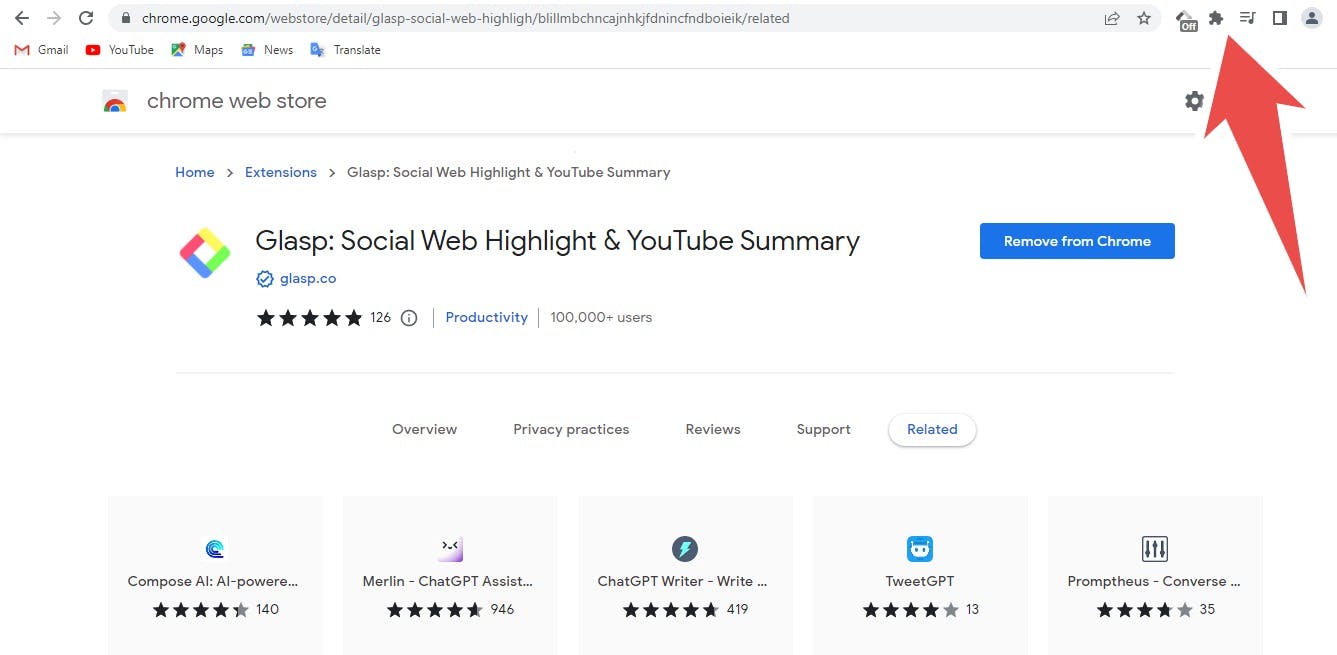
Click "
Add to Chrome." The download and installation process starts automatically. (If you currently have the Glasp extension installed in your browser, this option may be presented as "remove from Chrome.")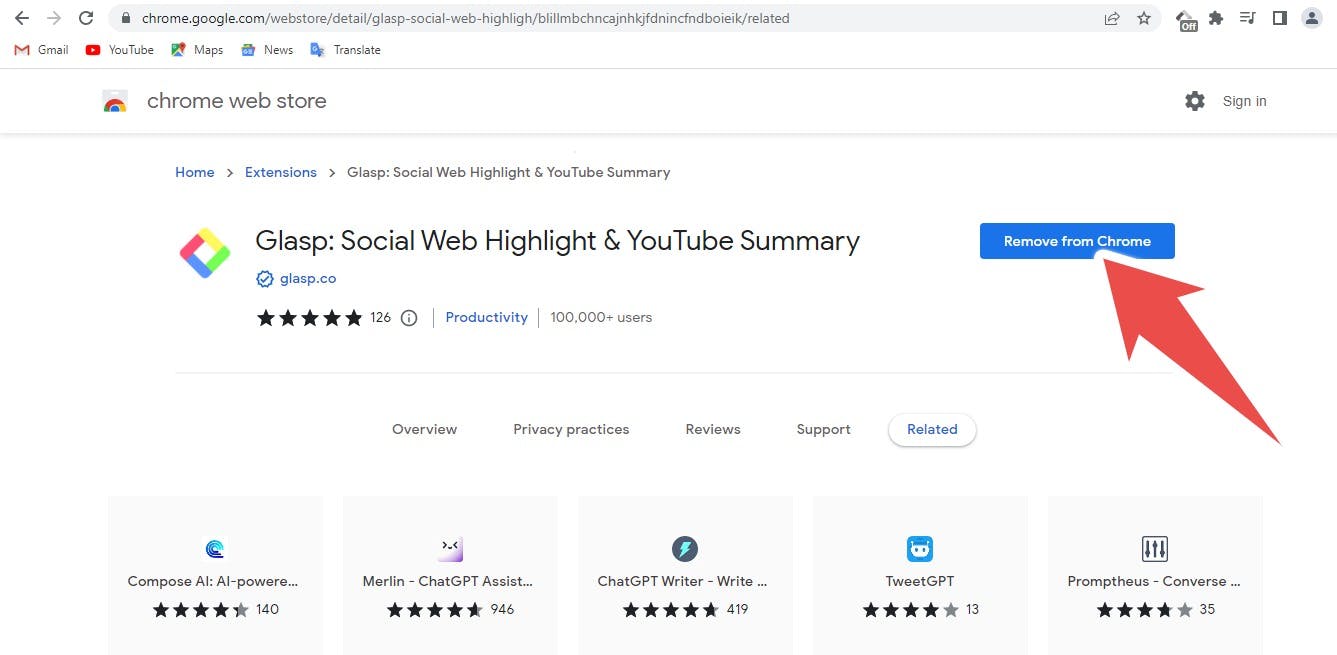
After installing the extension, a pop-up prompts you to "
pin" Glasp to your browser.From the extension menu, sign in to Glasp. (You can sign in with your Google account)

How to use Glasp in Chrome
Using your mouse or trackpad, select the text you want to highlight.
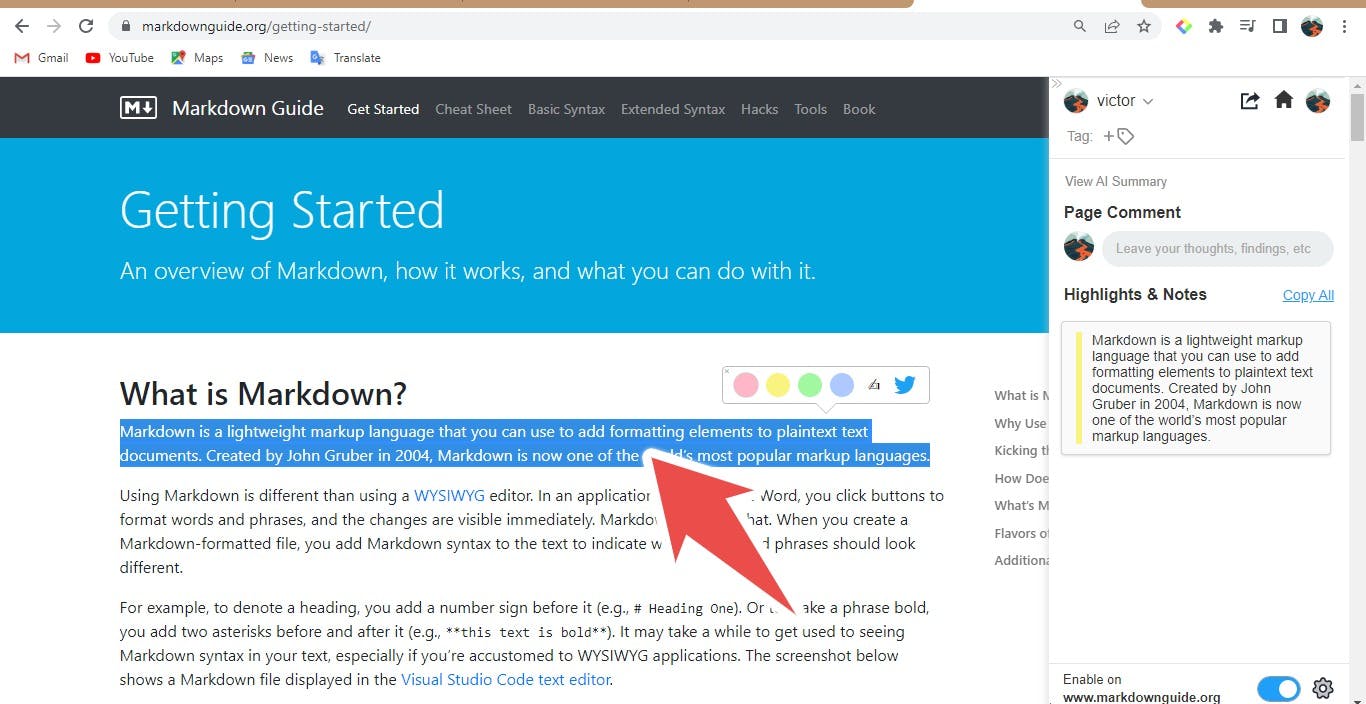
The highlight color can be chosen using the Glasp pop-up highlighter tool.
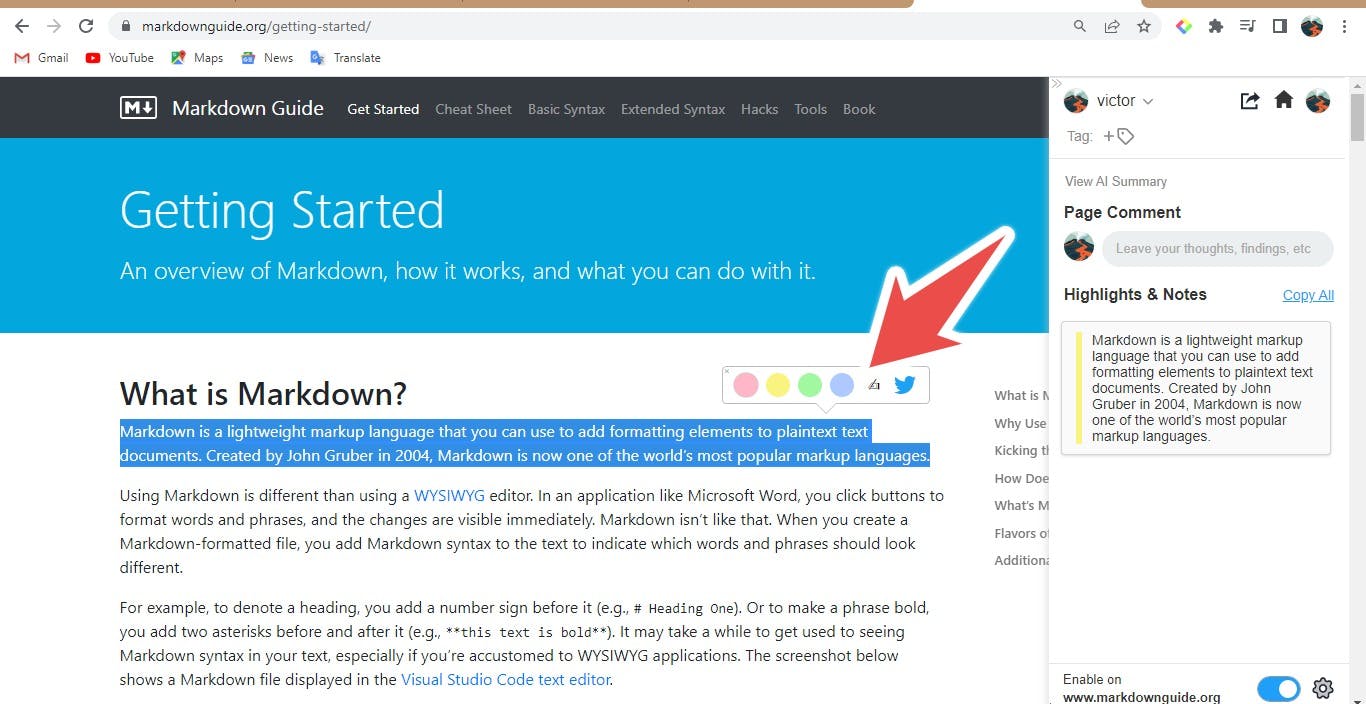
How to make the most of your highlights
View your Glasp profile page to see your highlights.

Tag your highlights, take notes with Atomic Notes, summarize your highlights with a page remark, and share your highlights and notes by making links or copying and pasting directly into other apps. It's really that simple.
Benefits of using Glasp
Keep more information and make it easy to access it later.
It allows you to extract only the relevant information and use it for future citations.
Learn useful information from people who share your interests.
Share your highlights and notes with friends and colleagues.
Because its goal is to curate digital knowledge, it leaves a digital legacy for future generations in the form of highlights and notes that are made public to contribute to human history as well as information.
Why you should use Glasp
As previously said, Glasp offers some basic features that distinguish it from other highlighter apps. Some are unique and will make your highlighting experience more enjoyable. Among these are:
Import and export highlights: Highlights and notes from Kindle may be imported and exported using Glasp. This procedure entails importing either all highlights or a specific book from Kindle Cloud Reader's notes and highlights. There is currently no way to import My Clippings text files from Kindle devices. Kindle highlights and notes are not visible to the general public. Only you have access to the highlights on your Glasp profile's Kindle tab. Other users will only see the title, author, and book cover. Glasp exports highlight and notes from individual site content as well as in batches. You can export in the following file formats: txt, CSV, HTML, MD, and png.
Visibility of highlights and notes: All of your highlights and notes from the web content you consume are automatically shared and exposed to the public. This is a tool that is intended to enable users to share their insights with other learners. However, some people may object and prefer their highlights and notes to stay private. Your imported Kindle highlights and notes are the only private ones. Users can only see the book's cover, title, and author.
Bookmarking: Glasp lacks the bookmarking option seen in most read-it-later apps. It does, however, allow you to save another user's highlights on-site content. These will appear on your profile page under the Saved tab.
Alternatives to Glasp
Some of the most popular Glasp substitutes include:
Readwise: Readwise is a knowledge management application that focuses on digital material import and export. They integrate with a variety of programs, including iBooks, Instapaper, and Kindle. It also allows users to import and export collections such as notes, highlights, tweets, and so on.

Matter: Matter is a one-stop shop for all of your mobile reading needs. It is a read-it-later and reader app that is intended to provide a more private reading experience. It was designed as a mobile newsletter highlighter, but it is now also available on PC. It used to have a social component that allowed users to see other people's highlights and notes, however, this function was recently discontinued.

Although Glasp integrates with fewer applications than its competitors, it offers more AI features such as writing assistance, personalized summaries, YouTube summaries, and digital clones.
When using a desktop browser, you can access your profile, feed, and export highlights and notes. Because there is no mobile version of the extension available at the moment, there is no option to highlight web content on mobile devices.
Conclusion
Glasp allows you to save what you learn online while learning without interfering with your reading or learning experience, all highlights and notes are open to anyone, allowing others to access your learning indefinitely. Your digital legacy is your learning for future generations.
It also serves as a tool for community or social learning. People, in other words, learn from one another. They can locate something they missed, increase their understanding, and broaden their knowledge in general by learning together.
Glasp is an excellent alternative if you prefer a social component to your highlighting experience, allowing you to share ideas with others. A video instruction on how to use Glasp may be found here.
